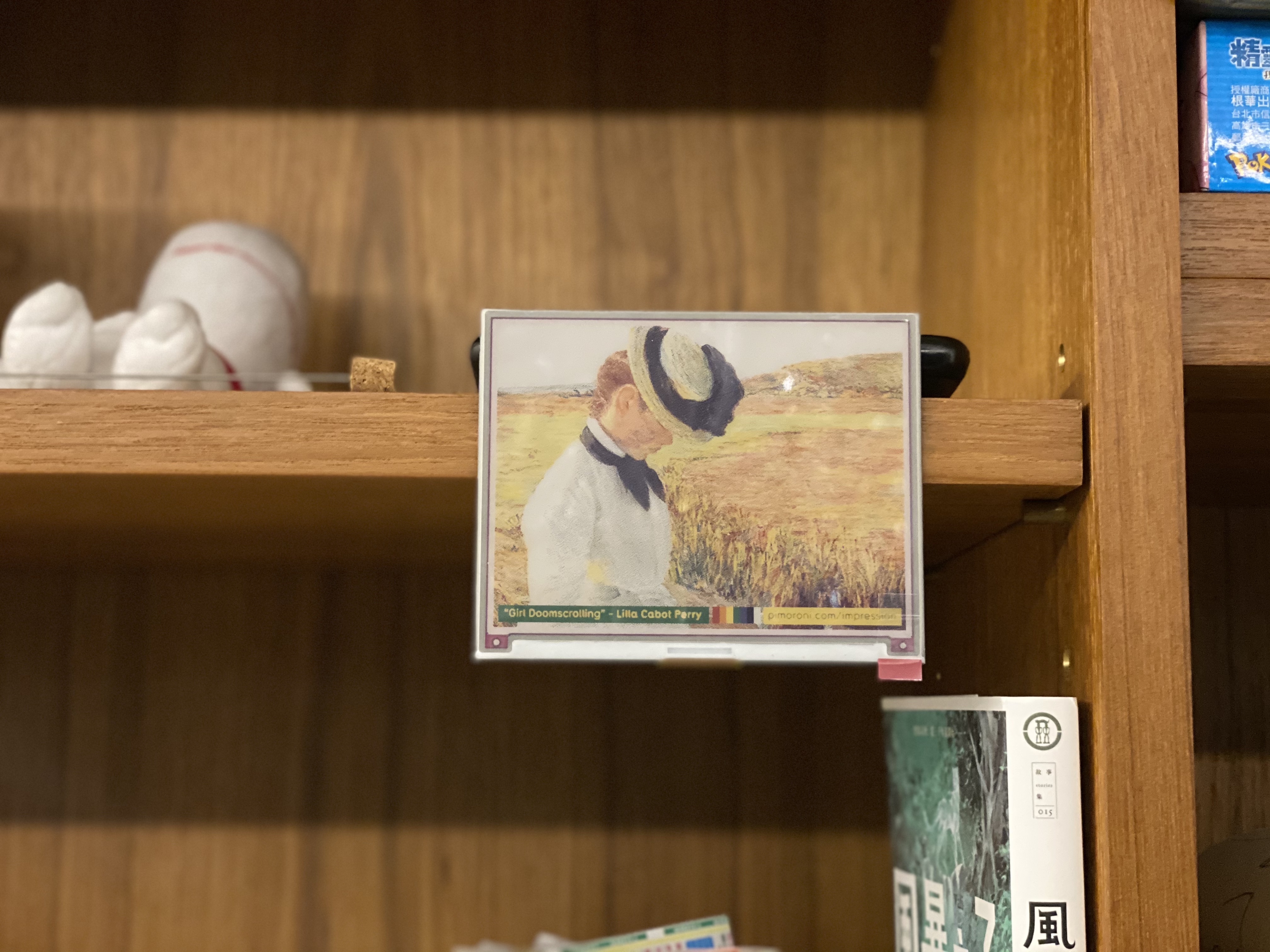
Snoopy ⤵
Pokemon Puzzle ⤴
Inky Impression ⤴
The inky impression is a 7-color e-ink display by pimoroni. This is a getting started guide for anyone new to python and e-ink hardware.
Pimoroni has an official tutorial everything after this point assumes you have never used python and have installed an OS on your RasPi.
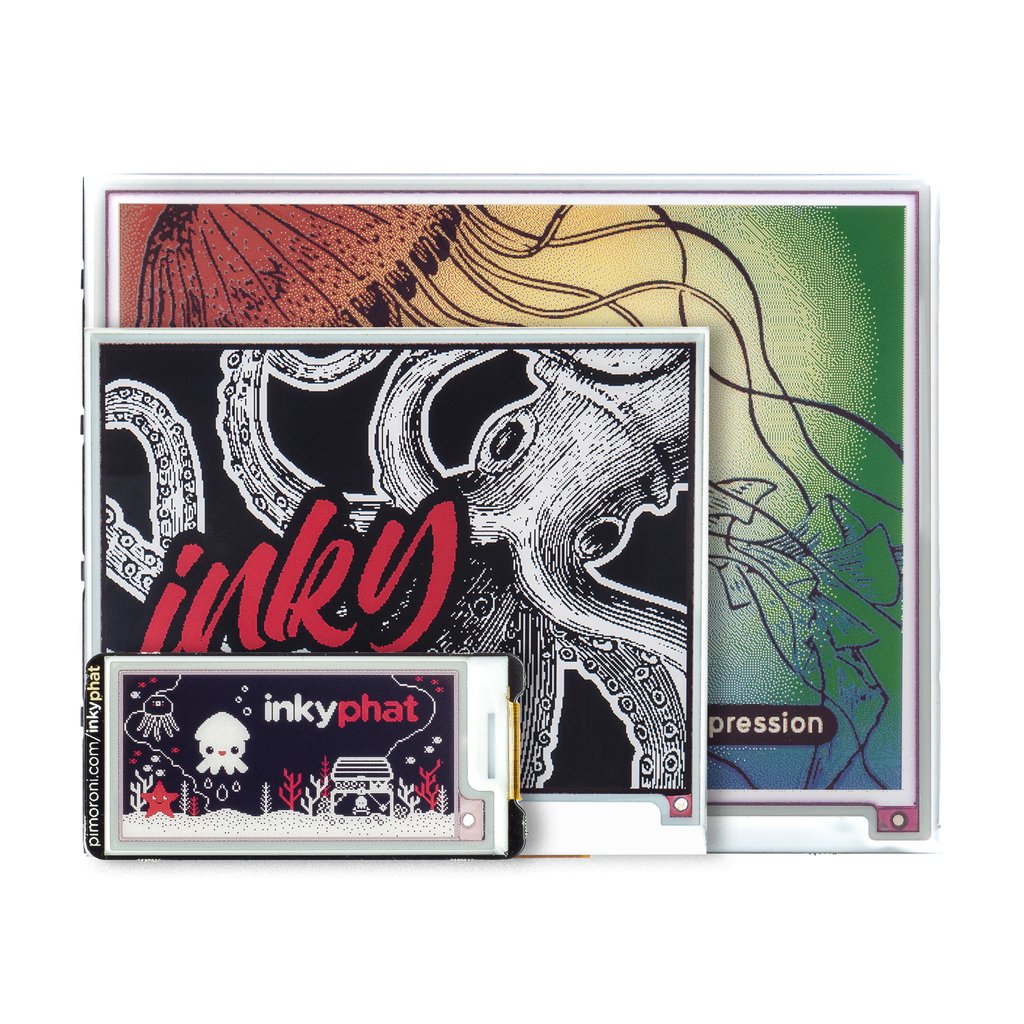
Inky has 3 sizes ⤴

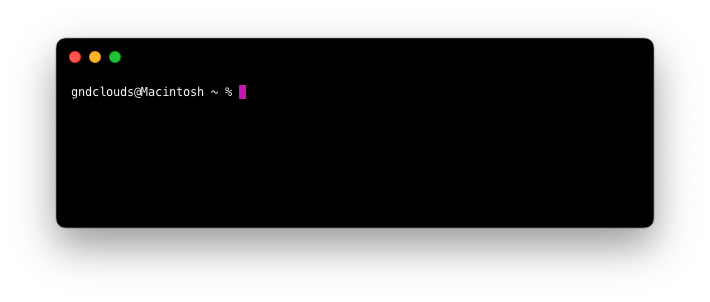
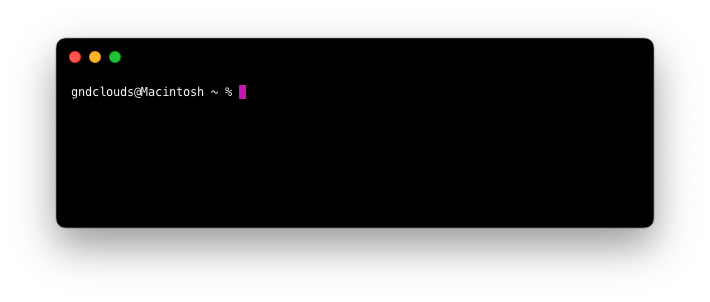
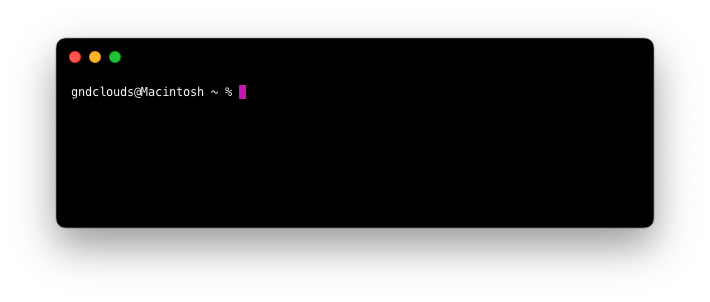
3 ✻ After it's downloaded move the directory
We are now going to download the frame repo from GitHub which is based on the repo and lets you get up and running quickly.
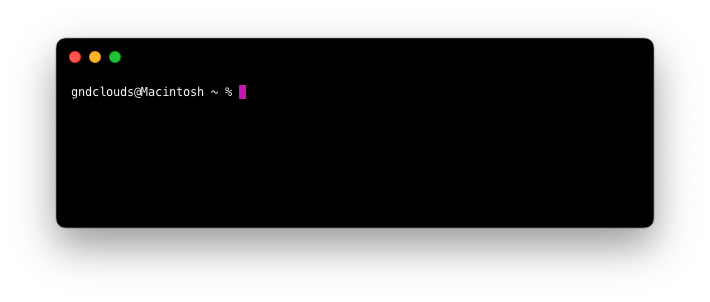
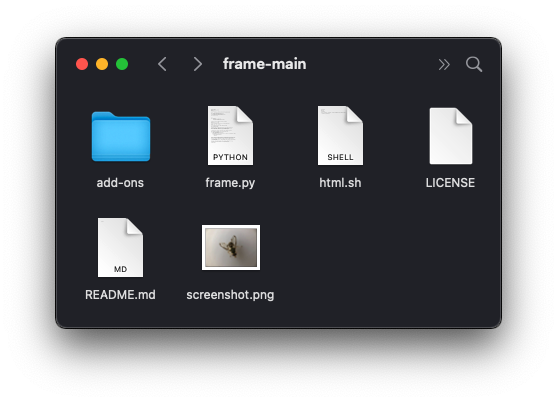
4 ✻ Before we can run the code we need to install python3
5 ✻ Let's run some code by entering

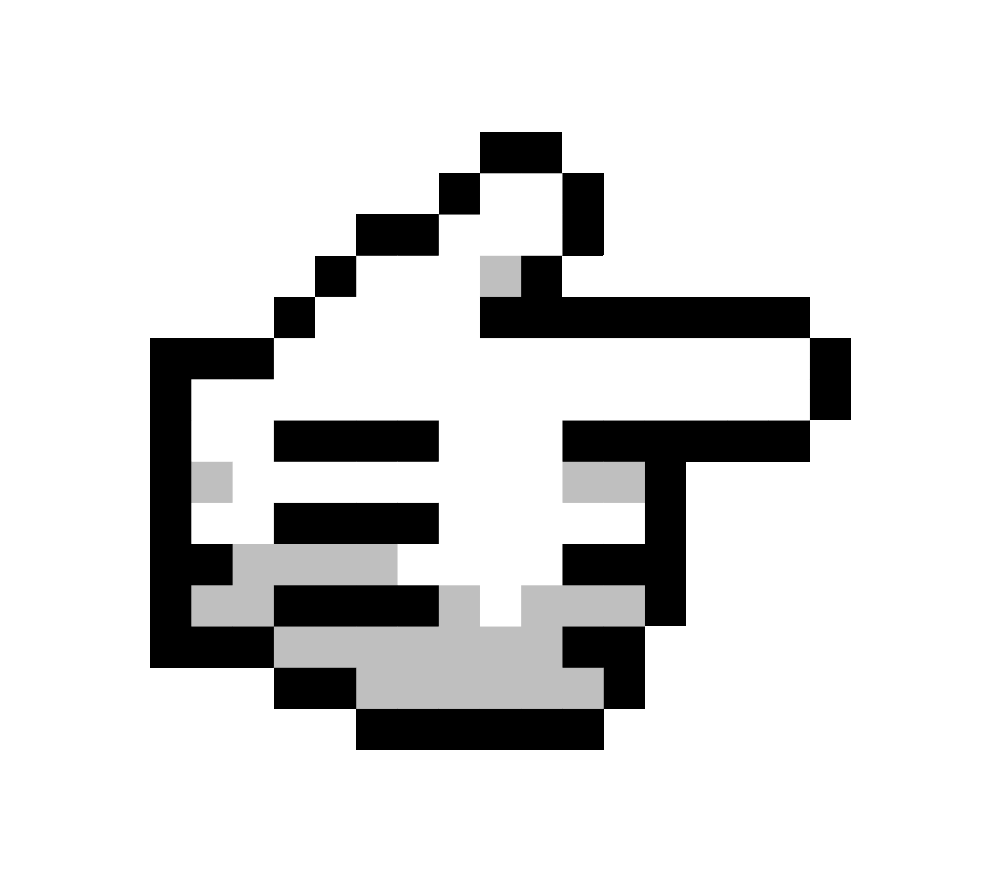
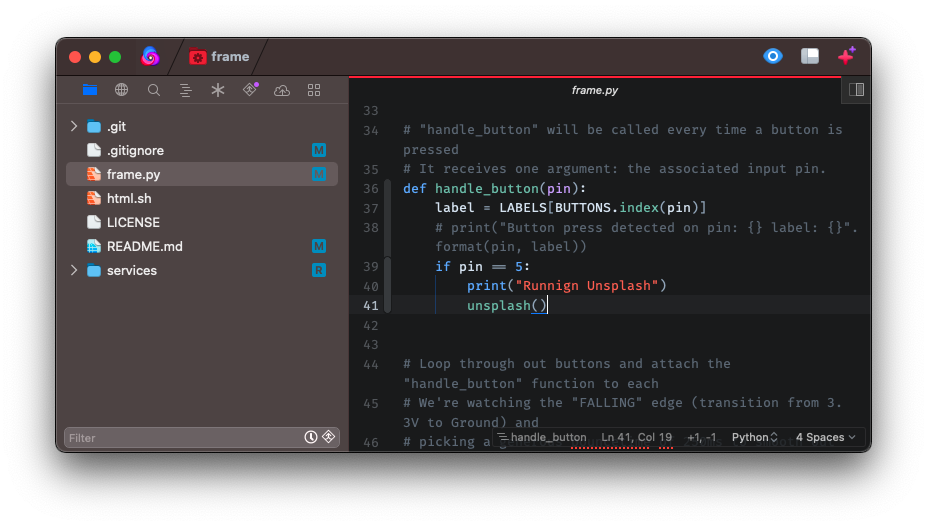
6 ✻ Next you can customize your code and change what each button on the display does by calling the given function. For example, calling unsplash() will get a random image from Unsplash.
python frame.py.
sudo apt-get install python3
cd frame/
git clone https://github.com/gndclouds/frame.git
cd Documents/
This terminal is called hyper.is ⤴
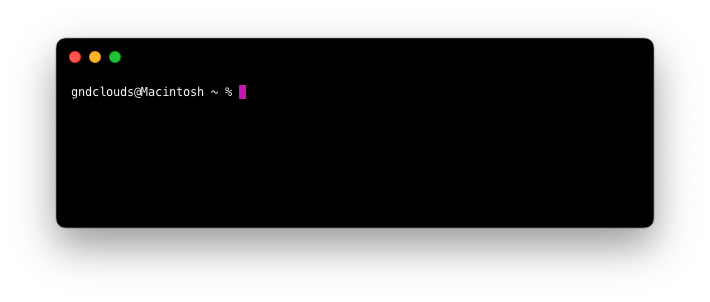
ssh pi@raspberrypi.local
There are a few files in this repo, run ls to see all the files.
frame.py is the main file ⤵
This is what comes in the repo ⤴
1 ✻ Connect to your RasPi by opening your preferred terminal.app
2 ✻ Then change pick a folder you want to download to by running `cd` and clone the repo.
You did it the impression should be running the demo code
Resources: Purchase an Impression · Frame Repo · Twitter
↘